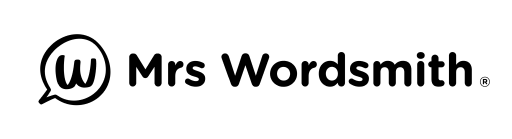Don’t see your state grant listed?
CLICK HERE to let us know!
Purchasing with Your Grant Funds
Select your grant below to see step-by-step instructions for ordering Mrs Wordsmith's bundles with your grant funds.
INVOICE ORDERS Through Classwallet
1. Click HERE to request an invoice - no payment required.
2. Watch this short video to see how to easily upload your invoice to ClassWallet: Watch Now!
3. You’ll receive a pdf invoice and instructions for submitting your order through ClassWallet
4. Click on the "pay vendor" tab in your ClassWallet account. We are listed as Mrs Wordsmith
INVOICE ORDERS Through Classwallet
1. Click HERE to request an invoice - no payment required.
2. Watch this short video to see how to easily upload your invoice to ClassWallet: Watch Now!
3. You’ll receive a pdf invoice and instructions for submitting your order through ClassWallet
4. Click on the "pay vendor" tab in your ClassWallet account. We are listed as Mrs Wordsmith.
INVOICE ORDERS Through Classwallet
1. Click HERE to request an invoice - no payment required.
2. Watch this short video to see how to easily upload your invoice to ClassWallet: Watch Now!
3. You’ll receive a pdf invoice and instructions for submitting your order through ClassWallet
4. Click on the "pay vendor" tab in your ClassWallet account. We are listed as Mrs Wordsmith.
INVOICE ORDERS Through Classwallet
1. Click HERE to request an invoice - no payment required.
2. Watch this short video to see how to easily upload your invoice to ClassWallet: Watch Now!
3. You’ll receive a pdf invoice and instructions for submitting your order through ClassWallet.
4. Click on the "pay vendor" tab in your ClassWallet account. We are listed as Mrs Wordsmith.
Buy Mrs. Wordsmith on Odyssey marketplace
- Log into the Odyssey marketplace with your credentials via the link: https://app.withodyssey.com/en/parents/
- Search for "Mrs. Wordsmith" with the search bar and send the enrollment request.
- Once approved, you’ll receive a transaction request from Mrs. Wordsmith
- Approve the transaction and receive your Mrs. Wordsmith products within 2–10 business days!
Buy Mrs. Wordsmith on Odyssey marketplace
- Log into the Odyssey marketplace with your credentials via the link: https://app.withodyssey.com/en/parents/
- Search for "Mrs. Wordsmith" with the search bar and send the enrollment request.
- Once approved, you’ll receive a transaction request from Mrs. Wordsmith
- Approve the transaction and receive your Mrs. Wordsmith products within 2–10 business days!
Buy Mrs. Wordsmith on Odyssey marketplace
- Log into the Odyssey marketplace with your credentials via the link: https://app.withodyssey.com/en/parents/
- Search for "Mrs. Wordsmith" with the search bar and send the enrollment request.
- Once approved, you’ll receive a transaction request from Mrs. Wordsmith
- Approve the transaction and receive your Mrs. Wordsmith products within 2–10 business days!